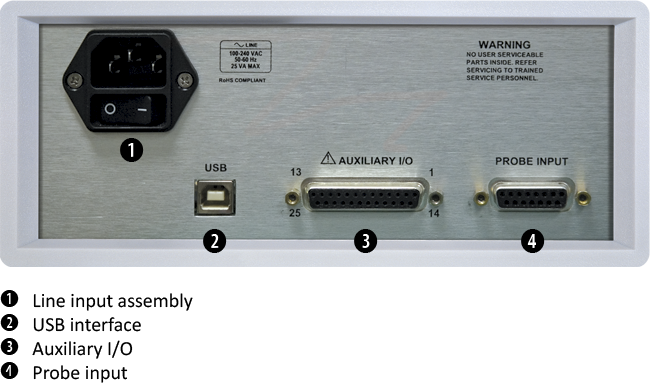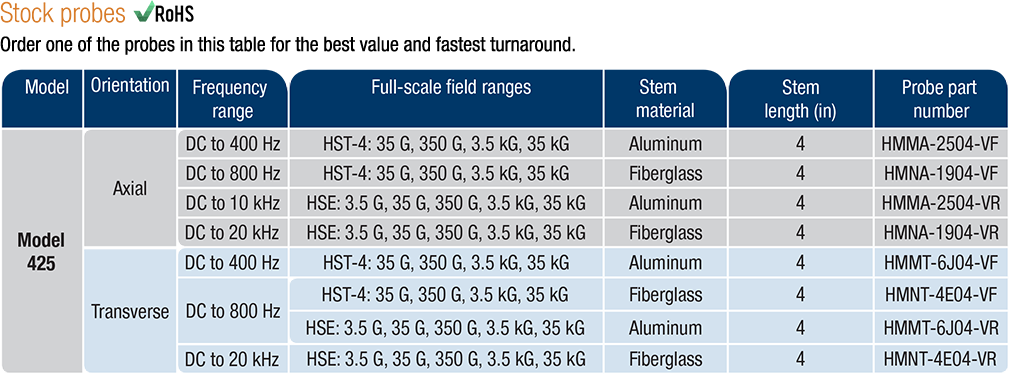Measurement features
The Model 425 offers a variety of features to enhance the usability and convenience of the gaussmeter.
Autorange: In addition to manual range selection, the instrument automatically chooses an appropriate range for the measured field. Autorange works in DC and AC measurement modes.
Probe zero: Allows you to zero all ranges while in DC mode with the push of a key.
Display units: Field magnitude can be displayed in units of G, T, Oe, and A/m with resistance in ohms.
Max hold: The instrument stores and displays the captured maximum DC or AC field reading.
Relative reading: The relative mode calculates the difference between a live reading and the relative setpoint to highlight deviation from a known field point. This feature can be used in DC or AC measurement modes.
Instrument calibration: Lake Shore recommends an annual recalibration schedule for all precision gaussmeters. Recalibrations are always available from Lake Shore, but the Model 425 allows you to field calibrate the instrument if necessary. Recalibration requires a computer interface and precision low resistance standards of known value.
Instrument probe features
The Model 425 offers the best measurement performance when used along with Lake Shore Hall probes. Firmware-based features work in tandem with the probe’s calibration and programming to ensure accurate, repeatable measurements and ease of setup. Many of the features require probe characteristics that are stored in the probe connector’s non-volatile memory.
Probe field compensation: The Hall effect devices used in gaussmeter probes produce a near linear response in the presence of a magnetic field. The small nonlinearities present in each individual device can be measured and subtracted from the field reading. Model 425 probes are calibrated in a way to provide the most accurate DC readings.
Probe information: The gaussmeter reads the probe information on power up or any time the probe is changed to allow hot swapping of probes. Critical probe information can be viewed on the front panel and read over the computer interface to ensure proper system configuration.
Extension cable: The complex nature of Hall effect measurements makes it necessary to match extension cables to the probe when longer cables are needed. Keeping probes and their extensions from getting mixed up can become a problem when more than one probe is used. The Model 425 alleviates most of the hassle by allowing you to match probes to extension cables in the field. Stored information can be viewed on the front panel and read over the computer interface to ensure proper mating.
Hall effect sensors: The Model 425 will operate with a discrete Lake Shore Hall effect sensor when a suitable probe is not available. You can program the nominal sensitivity and serial number into an optional HMCBL blank connector to provide all gaussmeter functions except field compensation. If no sensitivity information is available, the Model 425 reverts to resistance measurement.
The probe connection
The Model 425 is only half of the magnetic measurement equation. For the complete solution, Lake Shore offers a full complement of standard and custom Hall effect probes in a variety of sizes and sensitivities. See the table of stock probes recommended for use with this gaussmeter. We also offer other probes. If you don’t see the probe you need, call us.

Display and interface features
Display
The Model 425 has a 2-line by 20-character liquid crystal display. During normal operation, the display is used to report field readings and give results of other features such as max or relative. When setting the instrument parameters, the display gives you meaningful prompts and feedback to simplify operation.
Following are four examples of the various display configurations:

Normal reading—the default mode with the display of the live DC field reading.

Max DC hold on—the maximum value is shown in the lower display while the upper display contains the live DC field reading.

Alarm on—the alarm gives an audible and visual indication of when the field value is selectively outside or inside a user specified range. The relay can be associated with the alarm.

Sort on—the live reading is shown in the upper display while the lower display contains the pass/fail (repetitive sorting or testing) message. The relay facilitates pass/fail operation.
Keypad
The instrument keypad has 14 keys with individual keys assigned to frequently used features. Menus are reserved for less frequently used setup operations. The keypad can be locked out to prevent unintended changes of instrument setup.
Alarm, relay and sort
High and low alarm functions and one relay are included with the instrument, and can be used to automate repetitive magnet testing and sorting operations. Alarm actuators include display annunciator, audible beeper, and a relay. The alarm can be configured to display a pass or fail message and the relay can be configured to activate a mechanism to separate parts that meet pre-set fail criteria. The relay can also be controlled manually for other system needs.
Monitor output
The monitor output provides an analog representation of the reading that is corrected for probe offset and nominal sensitivity. This feature makes it possible to view the analog signal, which has not been digitally processed. The monitor output can be connected to an oscilloscope or data acquisition systems.
Computer interface
The Model 425' USB interface emulates an RS-232C serial port at a fixed baud rate of 57,600, but with the physical connections of a USB. In addition to gathering data, nearly every function of the instrument can be controlled through this interface. The reading rate over USB is nominally 30 readings per second. A LabVIEW™ driver is available from the software page.