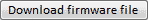Download Model 224 Ethernet Firmware
To install the Model 224 ethernet firmware update:
Download the firmware file below.
Unzip the file. The .efw file will be used for the update.
Connect to the embedded website (section 6.4.4 in the user manual), and navigate to the Utilities page.
Click Launch Ethernet Firmware Updater.
Accept any security warning messages that are presented (refer to section 6.5 in the user manual for an explanation of these security warnings). The Ethernet Firmware Updater application window should now be open.
Click Upload New Ethernet Firmware, and a file browser window will open.
Navigate to the directory where the unzipped .efw file is stored. Select the file and click Open.
At this point the application should check to see if the firmware you are attempting to update to is newer than what is already installed on the Model 224. If it is, then the firmware should immediately begin uploading, and the progress of the firmware update operation should be displayed using the two progress bars in the application window.